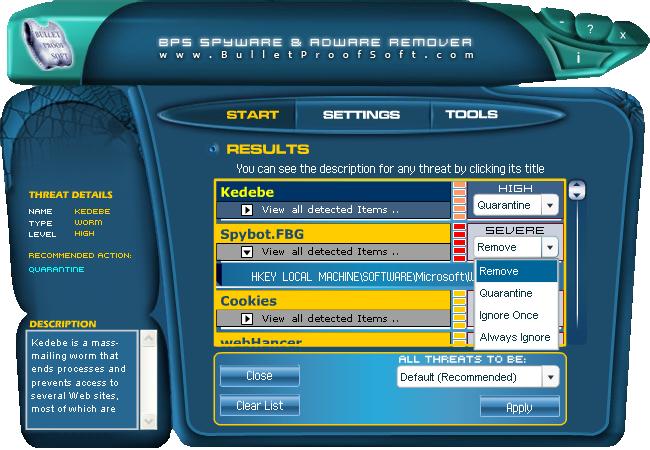|
|
|
Applying action to the results |
|
You can apply the actions as follows: Remove: This will remove the threat completely from your system. Quarantine: This will isolate the threat from your system and backup it in the Spyware Remover folder. It can be restored later from the quarantined list. Ignore Once: This will threat only for this time and will be detected in any further scans. Always Ignore: This will set the threat in the Ignore list and will be ignore in any further scans. You may remove it from the ignored list. Note:- some items in some threats require restarting your system to be completed removed, it may be locked by the system
|